The 3am Email That Changed Everything
Sarah, the Director of Development at a major children’s hospital, sent us an email at 3:17am during their annual walk-a-thon campaign. She’d been up for hours, manually checking 347 individual GoFundMe Pro pages, copying data into a spreadsheet, trying to figure out who had hit their fundraising milestones so she could trigger reward fulfillment.
“There has to be a better way to do this,” she wrote. “I have 500 participants. Each one is supposed to log their walking minutes AND fundraise. I need to know who’s earned a t-shirt (raise $500), who gets entered into the raffle (150 minutes + $100 raised), and who qualifies for the grand prize drawing. Right now I’m manually tracking all of this in THREE different spreadsheets and I’m losing my mind.”
She wasn’t just tired. She was drowning in data that should have been working for her, not against her.
Maybe your version of Sarah’s problem looks different. Maybe you’re managing an ambassador program where you need to track how many times each person has shared the campaign on social media. Maybe you’re running a university giving day where 15 schools are competing and you need near-real-time leaderboards showing which one is winning. Maybe you’re coordinating a corporate workplace challenge where departments are fundraising against each other and team captains need dashboards to see their members’ progress. Maybe you’re running a multi-city event happening simultaneously in 20 locations and you need to show both local and national totals.
The details change, but the core problem is always the same: GoFundMe Pro is excellent at handling donations and payment processing, but it was never designed to manage complex peer-to-peer campaigns with activity tracking, team coordination, automated reward systems, leaderboards, and personalized participant experiences.
And when you try to fill those gaps manually? You end up like Sarah, awake at 3am, swimming in spreadsheets, wondering how you got here.
That’s why organizations running sophisticated peer-to-peer campaigns build custom fundraising portals. Not because they want to spend money on technology, but because managing these campaigns without the right tools is literally impossible at scale.
Let’s talk about what fundraising portals actually are, when you need one (versus when you don’t), and how they transform chaotic manual processes into automated systems that let you focus on fundraising instead of data entry.
What Actually Is a Fundraising Portal?
When most people hear “fundraising portal,” they think it sounds fancy and complicated. It’s actually pretty straightforward: a fundraising portal is your campaign’s central command center that sits on your website and integrates with your GoFundMe Pro campaigns while adding all the functionality that GoFundMe Pro doesn’t offer natively.
Think of it this way: GoFundMe Pro is the engine that processes donations and handles payments. Your fundraising portal is everything else—the dashboard, the activity tracker, the reward manager, the team coordinator, the admin reporting system.
Let’s say you’re running a peer-to-peer campaign. Your participants might need to:
- Create their fundraising page (GoFundMe Pro handles this—they’re great at it)
- Track something beyond just dollars raised (miles walked, hours volunteered, social shares, classes attended, actions taken—GoFundMe Pro can’t do this)
- See when they’ve earned rewards (GoFundMe Pro doesn’t do milestone tracking or automated fulfillment)
- Coordinate with their team (GoFundMe Pro has limited team views)
- Access resources to help them fundraise (templates, graphics, best practices—not on GoFundMe Pro)
- View all their donors and activity in one place (split across platforms without a portal)
- Share progress and celebrate milestones (manual without automation)
A standard GoFundMe Pro campaign page handles maybe 1-2 of those needs. A custom fundraising portal handles all of them in one branded, cohesive experience that lives on your domain.
The portal pulls fundraising data from GoFundMe Pro via their API (typically updating every 1-2 minutes with smart caching), adds your custom tracking and gamification on top, and presents everything in a seamless interface that looks and feels like your organization—not like a generic third-party platform.
For participants, it means one place to go for everything they need. For campaign managers, it means automated tracking instead of manual spreadsheets. For your organization, it means you can actually run sophisticated campaigns at scale without losing your mind.
 When You Actually Need a Portal (And When You Don’t)
When You Actually Need a Portal (And When You Don’t)
Not every peer-to-peer campaign needs a custom portal. Sarah didn’t need one when she had 35 participants in her first walk-a-thon. She needed one when she had 500.
Here’s how to know where you fall:
You Probably Need a Portal If Any of These Sound Familiar:
You’re tracking something beyond just donations. If participants are walking, running, volunteering, sharing on social media, taking classes, completing challenges, or doing anything that needs to be logged and measured alongside their fundraising—GoFundMe Pro can’t help you. Activity tracking that integrates with fundraising data is one of the most common reasons organizations build portals.
You’re managing rewards or incentives based on milestones. “Raise $500, get a t-shirt” is manageable manually with 20 participants. With 200? You need automated tracking and fulfillment triggers. If your rewards are based on combined criteria (activity + fundraising, or shares + donations, or team performance + individual performance), you definitely need automation.
You have team captains or partners who need visibility. Team captains are force multipliers for your campaign—but only if they have the data to know who needs encouragement and who to celebrate. A portal gives captains their own dashboard showing each member’s status. Similarly, if you have corporate partners (like Home Depot partnering with your walk), they may want their own admin view to see their company’s specific performance.
You’re running the same campaign in multiple locations. Ten walks happening in ten cities on the same day? An ambassador program with chapters across the country? You need aggregated totals showing national impact while still celebrating local performance. That’s not happening without custom integration.
You have 100+ participants making manual tracking impossible. There’s a tipping point where spreadsheets become unmanageable. For most organizations, it’s around 75-100 participants. Beyond that, you’re either hiring more staff to manage data or building systems to automate it.
You want brand consistency throughout the participant experience. If maintaining your brand matters to your organization (and it should), you don’t want participants bouncing between your polished website and generic GoFundMe Pro pages. A portal keeps everything in your branded environment on your domain.
You need reporting beyond what GoFundMe Pro provides natively. Board meetings. Grant applications. Strategic planning. Donor stewardship. These all require reports that slice data in ways GoFundMe Pro wasn’t built for—combined activity + fundraising metrics, time-stamped data pulls for specific periods, participation rates across segments, comparative team performance.
You’re running this campaign annually or regularly. One-time campaigns might not justify the investment. But if this is an annual walk, recurring giving day, ongoing ambassador program, or permanent fixture in your fundraising calendar, a portal becomes infrastructure that pays for itself year after year.
You Probably Don’t Need a Portal If:
You’re running a simple peer-to-peer campaign with under 50 participants where people only need to fundraise (no activity tracking, no complex incentives, no team structure) and you’re comfortable with manual processes for the few reports you need.
This is a one-time, short-term pilot campaign and you’re testing whether this fundraising model even works for your organization. Start simple, see what resonates, then build infrastructure if you’re doing it again.
Your budget is under $10K for the entire campaign. Portals are an investment. If you’re not ready for that level of spend, look at simpler integration solutions that give you some advanced features (like leaderboards and data aggregation) without the full portal experience.
You’re completely comfortable with GoFundMe Pro’s native interface and its limitations don’t bother you. Some organizations run successful peer-to-peer campaigns with just the basics. If that’s you, don’t overcomplicate things.
The decision usually comes down to this: Is the manual work required to manage your campaign without a portal consuming so much staff time (and creating so much risk of error) that it’s costing you more than building the portal would?
For Sarah at the children’s hospital, the answer was obviously yes. She was spending 20+ hours per week during the campaign just managing data. A portal that automated 90% of that work paid for itself in staff time alone—never mind the increased participation and donations from better participant experience and timely motivation.
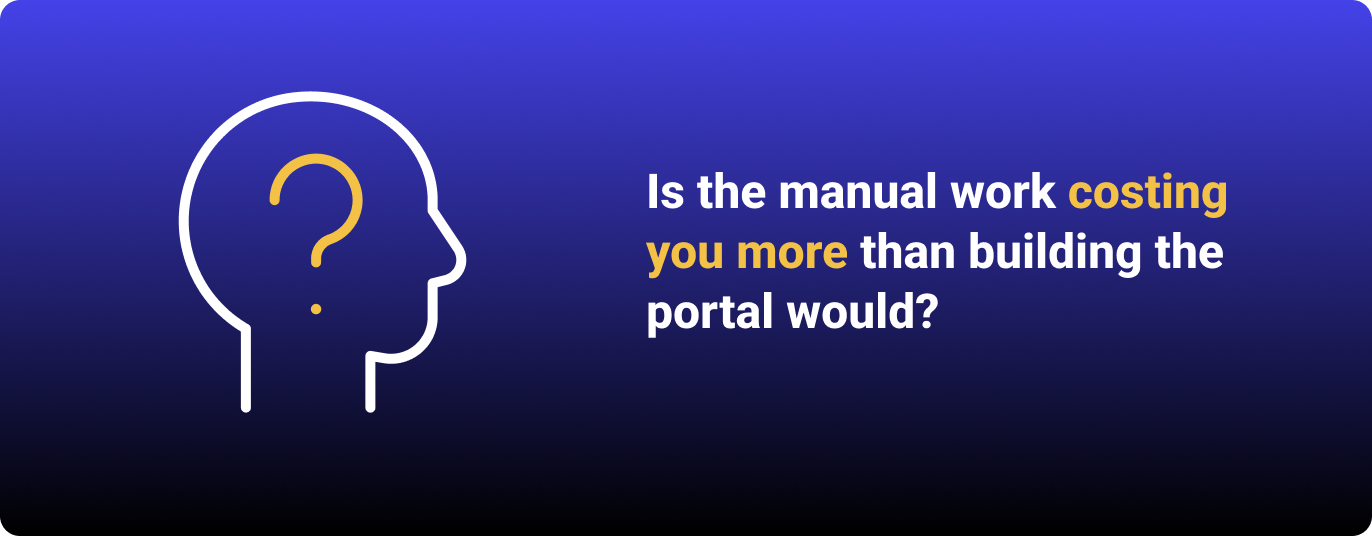 The Core Components Every Portal Needs
The Core Components Every Portal Needs
Based on building portals for organizations running everything from university giving days to multi-city walks to ambassador programs, we’ve learned what components make a portal actually work. The specific combination depends on your campaign type, but here are the building blocks:
1. The Public Landing Page: Your Campaign’s Front Door
Before anyone becomes a participant, they land somewhere. This is your campaign’s public face—the place that inspires action and showcases what you’re building together.
The best landing pages include a hero video or compelling imagery that immediately communicates the mission. You’re not just asking people to fundraise—you’re inviting them into something bigger than themselves.
Stats that update regularly create urgency and social proof: “$284,192 raised by 487 participants across 15 cities” with a visible “updated 2 minutes ago” timestamp. People want to join movements that are already in motion. Dynamic leaderboards show who’s leading (whether that’s individuals, teams, schools, regions, or corporate partners). An interactive donor map visualizes where support is coming from geographically.
And most importantly, a clear call-to-action that starts the registration flow. No confusion about what to do next. Just a big, obvious “Join Us” or “Sign Up Now” button.
This landing page sits on your domain (walk.yournonprofit.org or giving.university.edu or challenge.company.com), looks completely branded to your organization, and sets expectations for what participants are joining. It’s the difference between “I guess I’ll create a fundraising page?” and “I want to be part of THIS.”
2. The Participant Portal: Everyone’s Personal Command Center
This is where the magic happens for each individual fundraiser. When someone logs in, they see THEIR dashboard with THEIR data. Not generic campaign information—their personal progress, their milestones, their next steps.
At the top: their name, their photo, their current stats. “Welcome back, Maria! You’ve raised $187 and logged 94 minutes.” Personalization matters. It signals that this space is theirs.
Progress bars show exactly where they stand. Whether that’s fundraising goals, activity goals, sharing goals, or any combination—the visual representation is motivating in a way that raw numbers aren’t. Watching those bars fill up drives behavior.
The tracking system (for activities, shares, volunteer hours, whatever you’re measuring) is dead simple: a form that takes 30 seconds to complete. The easier you make it to log progress, the more people actually do it. Submit. Done. The system handles the rest—updating totals, checking for milestone achievements, syncing data where configured.
A resources section gives them everything they need to succeed: email templates, social media copy, graphics they can download, best practices, FAQ. We’ve found that participants who access resources raise 40% more on average than those who don’t. Make it easy to find and easy to use.
The incentives section shows clearly what they’ve earned and what they’re working toward next. “You’ve earned 2 raffle tickets and a water bottle. Raise $100 more to earn a t-shirt!” Crystal clear, automatically calculated, no confusion. No waiting weeks to find out if they qualified for something.
And if they’re on a team, they can see their teammates’ progress. Friendly competition and mutual encouragement happen when people can actually see each other’s status.
3. The Captain Portal: Tools for Team Leaders
If your campaign has teams—and many sophisticated peer-to-peer campaigns do—team captains need their own view. They’re volunteer campaign managers for their slice of your participant base, and they need the right tools.
The captain portal shows aggregated team totals: total fundraising across all members, total activities logged (if applicable), where the team ranks against other teams. Below that, a list of every team member with individual progress bars.
This is incredibly powerful. At a glance, a captain can see: “Sarah’s at 80% of her fundraising goal but only started logging activities this week. I should send her encouragement about that. Jake is at 30% with one week left—he needs a push. Maria just hit her goal—time to celebrate her publicly and ask if she’ll set a stretch goal.”
The best portals include message templates captains can use. Pre-written encouragement for different scenarios saves them time and gives them language to use: “You’re so close to your goal—let’s finish strong!”, “Congrats on hitting your milestone!”, “Your team needs you—can you help us close the gap?”
Good captains become force multipliers. Give them visibility and tools, and they’ll do half your campaign management work for their team. Without visibility, they can’t help you—they’re just another name on a list.
4. The Admin Dashboard: Mission Control for Your Team
While participants and captains see their slice of the data, your campaign team needs the 30,000-foot view—and the ability to drill down into any detail at any moment.
The admin dashboard shows everything: total participants, total raised, total activities logged, reward fulfillment status, participation rates, engagement metrics, trend lines, pace compared to goal. Data typically updates every 1-2 minutes with clear “last updated” timestamps.
You can drill down into any segment instantly: How’s the Dallas location doing compared to Houston? Which age demographic has the highest participation rate? Who logged activity in the first week but hasn’t been back since? (Those people need a nudge.) Which team captains are actively engaging their teams versus which ones haven’t logged in all week?
Export capabilities are critical. One-click reports for board meetings. Data pulls for grant applications. Historical analysis for strategic planning. Time-stamped reports for specific date ranges (perfect for annual reports: “In 2024, our campaign raised…”).
And when something goes wrong—someone’s data didn’t sync, a reward wasn’t triggered correctly, numbers look off—your admin team can see it, diagnose it, and fix it without needing to call a developer at midnight.
The admin dashboard is the difference between “we think things are going well” and “we know exactly where we stand and can make data-driven decisions in real-time.”
Partner Admin Access: Sometimes you’ll want to grant limited admin access to external partners. For example, if Home Depot partners with your organization and raises $1M through their employees, Home Depot’s internal team might want visibility into their specific performance—their department breakdown, their employee participation, their progress toward their internal goal—without seeing data from other corporate partners or the full campaign. Partner admin dashboards give external stakeholders the data transparency they need to manage their internal engagement while keeping your overall campaign data secure.
5. Ambassador Portals: A Different Use Case
While fundraisers, captains, and even admins are all focused on raising money and tracking activities, ambassador programs serve a different purpose: recruitment, promotion, and network engagement.
An ambassador might not fundraise at all themselves. Instead, their job is to spread the word, recruit participants, share content, and activate their network. For these campaigns, you need a separate type of portal that tracks different metrics:
- Recruitment tracking: How many people signed up using this ambassador’s unique link?
- Share tracking: How many times has this ambassador shared campaign content on social media?
- Engagement metrics: Which of their shares drove the most traffic or sign-ups?
- Referral rewards: Ambassadors earn incentives based on recruitment success, not fundraising dollars
Ambassador portals often get built into larger portal systems (all-in-one solutions where someone can be a fundraiser AND an ambassador), but they’re solving a fundamentally different problem. If your campaign includes both fundraising participants and non-fundraising ambassadors, you’ll need to account for both use cases in your portal design.
How Portals and GoFundMe Pro Actually Work Together
One of the most important things to understand is that fundraising portals don’t replace GoFundMe Pro—they work alongside it. This partnership is what makes the system powerful, but it’s also where participants can get confused if you’re not careful about communication.
Here’s the actual user journey:
Registration: Starting the Partnership
A potential participant lands on your portal’s public landing page. They watch your video, see the leaderboards, get inspired, click “Sign Up Now.”
Here’s where it gets interesting: the portal redirects them to GoFundMe Pro’s campaign creation flow. Not because you couldn’t build registration on the portal, but because GoFundMe Pro has spent years optimizing their fundraising page setup process. Their forms work smoothly across all devices. Their payment infrastructure is rock solid. Their tax receipt system is compliant everywhere. Don’t rebuild what they’ve already perfected.
The participant creates their fundraising page on GoFundMe Pro: sets their goal, uploads a photo, writes their personal story, customizes their URL. When they complete setup, GoFundMe Pro confirms their page is live.
But—and this is the key moment—that confirmation includes a link back to your portal with login credentials. “Your fundraising page is live! Now return to your participant portal to start tracking your progress, accessing resources, and connecting with your team.”
This handoff needs to be crystal clear. If participants don’t understand that they’ll use BOTH platforms for different things, confusion follows.
The Ongoing Experience: Two Platforms, One Seamless Journey
Once they’re set up, here’s what happens where:
On GoFundMe Pro (what they’re great at):
- Processing all donations (payment, receipts, tax documentation)
- Storing donation data and donor information (subject to privacy settings and consent)
- Sending standard donor thank-you emails
- Providing the fundraising page where people actually give
On Your Portal (what you add):
- Tracking activities, shares, volunteer hours, or whatever else you’re measuring
- Calculating milestone achievements and reward eligibility
- Providing resources (templates, graphics, guides, best practices)
- Showing team coordination and captain tools
- Displaying leaderboards and comparative stats (updated every 1-2 minutes)
- Managing incentive fulfillment
- Generating custom reports and analytics
The portal pulls fundraising data from GoFundMe Pro via API typically every 1-2 minutes. When someone donates $50 to Maria’s page on GoFundMe Pro, within a minute or two, Maria’s portal dashboard updates to show her new total. The systems communicate regularly.
When Maria logs 30 minutes of activity on the portal, that data lives in the portal’s database. If you’ve configured it, that activity data can sync back to display on her public GoFundMe Pro page so donors can see what their gifts are supporting.
Managing the Two-Platform Experience
The potential confusion point: participants CAN edit certain things (like photos and bio text) in two places. If someone changes their photo on GoFundMe Pro but also uploaded a different photo to the portal, which one shows where?
This is where clear user education becomes everything. The best approach is making the portal the primary place to manage profile information, with visual warnings when someone tries to edit directly on GoFundMe Pro: “You’re leaving the portal to edit on GoFundMe Pro. To keep everything in sync, please manage your photo and bio from your portal dashboard.”
Some portals add pop-up reminders when clicking “Edit on GoFundMe Pro”: “Reminder: Changes you make on GoFundMe Pro won’t automatically sync to your portal. Edit here to keep everything consistent.”
The goal isn’t to prevent people from using GoFundMe Pro’s interface—it’s to guide them toward the path that prevents sync headaches later. And more importantly, to be transparent about how the two systems relate to each other.
We’ve found that if you explain the setup clearly upfront (in the welcome email, in a short video tutorial, in your FAQ section), participants get it quickly. The problems happen when organizations assume people will figure it out on their own.
They won’t. But with clear communication, they don’t need to—they’ll just follow the path you’ve laid out.
Real Example: How Special Olympics Illinois Manages 3,000+ Participants Across 26 Events
Let’s look at how one organization uses a portal to coordinate what would otherwise be logistically impossible.
Special Olympics Illinois runs their annual Polar Plunge—26 separate events happening across Illinois throughout the winter season. They have over 3,000 participants (“Plungers”) who need to fundraise AND coordinate with their local teams, all while SOILL staff needs visibility into statewide totals and individual event performance.
The challenge: Each of the 26 locations is its own GoFundMe Pro campaign. Without a portal, there was no way to:
- Show statewide fundraising totals in real-time
- Create competitions between universities (College Cup) when students were scattered across different city events
- Give team captains visibility into their team’s progress
- Track incentive eligibility automatically (raise $X, earn Y reward)
- Provide one branded hub where all Plungers go for information
So they built polarplunge.org—a fully branded portal that integrates with all 26 GoFundMe Pro campaigns. Here’s what participants experience:
They land on polarplunge.org (on SOILL’s domain, completely branded). They see statewide totals updating live, interactive map showing all 26 locations, leaderboards showing top individual fundraisers AND top teams, and College Cup standings for competing universities.
They click their city’s event and register, which redirects them to GoFundMe Pro to create their fundraising page. Once set up, they return to the portal where they have access to:
- Personal dashboard showing their fundraising progress toward their goal
- Incentive tracker showing exactly what they’ve earned and what’s next (“Raise $100 more to earn your hoodie!”)
- Team view (if they’re on a team) showing their teammates’ progress
- Resources including fundraising templates, graphics, and social media copy
Team captains get their own portal view showing:
- Total team fundraising across all members
- Individual member progress bars (so they know who to encourage)
- Team ranking compared to other teams
SOILL staff have an admin dashboard showing:
- Total raised across all 26 events: $3M+
- Total Plungers: 3,000+
- Incentive fulfillment status (who’s earned what)
- City-by-city breakdown
- College Cup standings automatically calculated from custom registration questions
- Export capabilities for board reports and grant applications
The raffle logic—complex formulas like “register by X date + raise $Y = Z raffle tickets”—calculates automatically. Plungers see immediately when they’ve earned entries. No manual tracking needed.
When the season ends, SOILL pulls one comprehensive report with every participant, every dollar raised, every incentive earned. One export. Ready for leadership.
This is what portals do. They transform 26 separate campaigns into one coordinated movement. Sarah’s 3am spreadsheet sessions? Eliminated. Manual milestone calculations across 3,000 participants? Automated. Plungers wondering if they qualified for something? They know instantly.
The results speak for themselves: SOILL has grown their Plunge from $1.8M to over $3M annually, with 70%+ retention rates year-over-year. The portal doesn’t just manage complexity—it enables growth at scale.
 What It Actually Costs (And Why ROI Is What Matters)
What It Actually Costs (And Why ROI Is What Matters)
Let’s talk numbers, because budget is usually where organizations get stuck.
Before we discuss what portals cost to build, let’s calculate what it costs to run a complex campaign without one.
Sarah at the children’s hospital: 20 hours per week × 6 weeks = 120 hours managing data manually. At $50/hour (conservative loaded rate for a development director), that’s $6,000 in direct labor.
But the real costs go deeper. Error rate from manual tracking: 3-5% of milestone calculations were wrong. Delayed recognition: by the time Sarah confirmed someone earned something, they’d mentally moved on. Participant frustration: “I hit my goal yesterday, why hasn’t it been counted?” Missed opportunities: Sarah didn’t have time to send strategic nudges to people at 95% of their goal.
The opportunity cost: what could Sarah have done with those 120 hours instead of wrestling spreadsheets? Recruit more teams? Steward major donors? Plan next year?
Professional Portal Implementation: Starting around $75K
Discovery and strategy. Custom portal design matching your brand. GoFundMe Pro API integration. Activity tracking system. Automated incentive management. Team captain dashboards. Admin reporting. Onboarding materials and training. Launch support. Post-campaign analysis.
Timeline: 12-16 weeks from kickoff to launch.
Best for: Organizations with 100-500 participants, annual campaigns, activity tracking needs, team structures, milestone-based rewards.
Custom Enterprise Solutions: Starting at $150K+
Everything above, plus: Multiple participant types with different experiences (fundraisers, captains, ambassadors). Partner admin access for external stakeholders. Complex incentive formulas. Integration with your CRM and other systems. Predictive analytics. White-label solutions for chapters. Single sign-on. Potential mobile apps. Multi-year evolution roadmap.
Timeline: 16-24 weeks for initial build.
Best for: National organizations with 1,000+ participants, universities with multiple concurrent campaigns, healthcare systems with regional coordination, highly complex requirements, corporate partnership programs needing partner admin access.
The ROI That Matters:
One organization’s calculation:
Investment: $75,000
Year 1 Benefits:
- Staff time saved: 120 hours = $6,000
- Increased participation from better experience: 87 additional participants × $500 average = $43,500
- Improved retention: 89% completion rate vs. 67% previous year
- Zero milestone errors
- Better donor conversion: 15% higher average gift
Conservative additional revenue: $75,000+ Year 1: Break even Year 2+: Pure value (portal is reusable infrastructure, maintenance costs 10-20% of initial)
The question isn’t “Can we afford $75K?” It’s “What’s the return, and what’s the cost of NOT building it?”
If you’re managing 100+ participants with complexity, the portal pays for itself quickly, then delivers value for years.
Next Steps: Where to Go from Here
If you’ve made it this far, you probably see yourself somewhere in this story. Here’s what to do next:
If You’re in Early Planning Mode (6+ Months Out):
Perfect timing. You have space to think strategically.
- Document your current pain points. Where do you waste time? What frustrates you about managing campaigns now? What keeps you up at night?
- Define what success looks like. Beyond dollars raised, what would make this a win? Participant satisfaction? Staff efficiency? Better data?
- Map your ideal participant experience. If you could wave a magic wand, what would participants be able to do? What would they see? How would they feel?
- Talk to your team about budget. What’s realistic? What level of investment makes sense given your expected campaign revenue?
- Request demos from providers. See portals in action. Ask questions. Understand what’s possible versus what’s standard.
If Your Campaign Is Launching Soon (Under 6 Months):
You’re tight on time, but not necessarily too late.
- Be realistic about timeline. Professional implementation takes 12-16 weeks minimum. If you’re launching in 3 months, a full portal isn’t happening. But you might be able to implement professional integration features (leaderboards, aggregation) more quickly.
- Consider a phased approach. Start with what’s most critical for this campaign, then build out more features for next year.
- Or plan for Year 2. Run this year’s campaign with manual processes (painful but doable), document everything that’s frustrating, then build the portal for next year when you have proper lead time.
If You’re Mid-Campaign Right Now:
You’re in Sarah’s 3am situation. We feel for you.
- Document the pain. Every time you’re manually updating a spreadsheet or calculating milestones, make a note. This documentation becomes your business case for building a portal before next year’s campaign.
- Start planning now for next year. Even though you’re in the thick of it, carve out time to begin portal planning so you never have to do this again.
- Consider interim solutions. After this campaign ends, look at professional integration options that can give you some advanced features quickly while you plan a full portal for the following year.
Questions to Ask Any Portal Provider:
- How many portals have you built for campaigns like ours?
- Can you show examples from similar organizations? (university giving days, walk-a-thons, ambassador programs, corporate partnerships)
- What happens when GoFundMe Pro updates their platform or API?
- What’s included in ongoing support versus what costs extra?
- Can we see the admin dashboard you build? What about partner admin views?
- How do you handle participant training and onboarding?
- What’s your typical implementation timeline?
- Can you aggregate data from multiple campaigns?
- Do you offer custom incentive logic or just standard milestones?
- How do you handle data privacy and anonymous gifts?
- What’s your approach to data refresh rates and “last updated” transparency?
- What’s the roadmap for portal evolution if we work together for multiple years?
The Bottom Line
Here’s what we know after building portals for dozens of organizations:
GoFundMe Pro is excellent at what it does—payment processing, donation management, fundraising page hosting. They’re a solid platform. But they’re not trying to be everything to everyone, which means there are gaps for complex campaigns.
Those gaps become chasms when you’re managing hundreds of participants, tracking activities or actions beyond fundraising, coordinating teams, calculating complex incentive systems, and trying to generate sophisticated reports. Manual management doesn’t scale.
Portals aren’t about fancy technology for its own sake—they’re about making impossible campaigns possible. They’re about giving your participants better tools so they raise more. They’re about freeing your team from spreadsheet hell so they can actually do fundraising. They’re about giving your board the confidence that comes from data-driven reporting.
The investment pays for itself through increased participation, improved retention, staff time saved, reduced errors, and better donor conversion. Usually within the first year. Definitely by the second.
The organizations that build portals aren’t the ones with unlimited budgets—they’re the ones who’ve done the math and realized that managing without one is more expensive than building one.
If you’re reading this at 3am because you’re drowning in spreadsheets during an active campaign, you’re not alone. We’ve heard from dozens of Sarahs. They all say the same thing after launching with a portal: “I can’t believe we ever tried to do this manually.”
There’s a better way. You found it.
About Mittun
Mittun is an official GoFundMe Pro Marketplace partner specializing in nonprofit fundraising technology. We’ve powered 400+ campaigns raising over $50M, including record-breaking giving days for Columbia University ($2.3M in 24 hours), City of Hope, Texas Children’s Hospital, and hundreds of other organizations.
Our fundraising portal solutions range from professional implementation for growing campaigns to fully custom enterprise systems for national organizations. Whether you’re managing 100 participants or 1,000, we’ll help you transform manual chaos into automated excellence.
Ready to stop managing spreadsheets at 3am?
Questions? Email: hello@mittun.com | Phone: 310-737-2987
Tags: fundraising portal, peer to peer fundraising, p2p portal, custom fundraising dashboard, participant portal, gofundme pro integration, activity tracking, nonprofit technology, fundraising incentives, team captain portal, ambassador program, walk portal, fitness fundraising, partner admin dashboard
Related Topics: GoFundMe Pro Integration, Peer-to-Peer Fundraising Best Practices, Fundraising Gamification, Campaign Management
