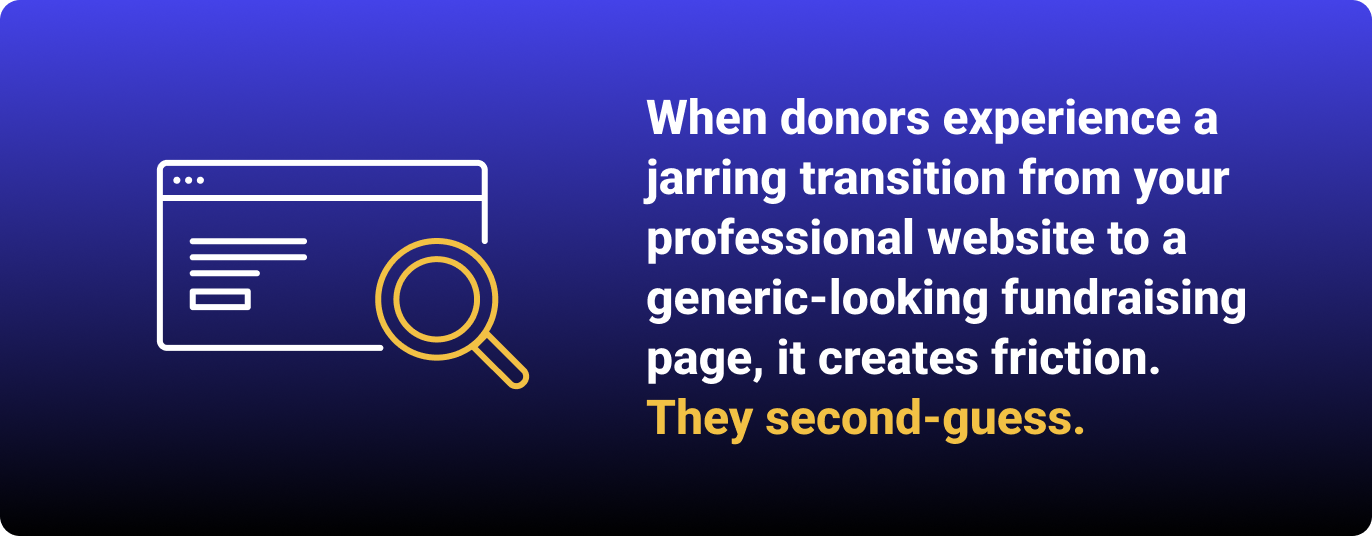The Problem Every Nonprofit Faces
You’ve spent months (maybe years) perfecting your nonprofit’s website. Your brand is polished, professional, and instantly recognizable. Your messaging is clear. Your design reflects your mission.
Then you launch a GoFundMe Pro campaign, and suddenly… it looks like you handed the keys to someone else entirely.
The colors are close but not quite right. The fonts don’t match. The layout feels generic. Your carefully crafted brand identity disappears the moment a donor clicks “Donate Now.”
This disconnect isn’t just an aesthetic problem—it’s costing you donations.
When donors experience a jarring transition from your professional website to a generic-looking fundraising page, it creates friction. They second-guess. They wonder if they’re still on your site. They question whether the campaign is legitimate.
Trust wavers. Conversions drop.
If this sounds familiar, you’re not alone. It’s one of the most common complaints we hear from nonprofits using GoFundMe Pro (formerly Classy): “Our website looks amazing, but our fundraising pages look like everyone else’s.”
The good news? There are solutions at every budget level—from free workarounds to completely custom branded experiences.
Why Nonprofit Brand Consistency Increases Donations
Before we dive into solutions, let’s talk about why this matters so much.
Trust & Credibility
Your brand isn’t just a logo and color palette—it’s a promise. When donors see inconsistent branding, even subconsciously, it raises red flags. Is this legitimate? Did I click the wrong link? Why does this look different?
Donor Experience
You’ve worked hard to create a smooth, intuitive experience on your main website. When donors suddenly land on a page that looks and feels different, they have to reorient themselves. That cognitive load creates friction right at the moment you need them to act.
Brand Equity
Every time someone interacts with your organization, they’re either building or eroding your brand equity. A polished, consistent experience reinforces your professionalism and mission impact. A disjointed experience weakens it.
Long-Term Relationships
For major donors, board members, and long-term supporters, brand inconsistency signals a lack of attention to detail or organizational cohesion. These stakeholders notice when things don’t match up.
The Subdomain Problem
Many organizations solve this by creating campaign-specific subdomains (like walk.cityofhope.org or giving.university.edu). This is smart—it keeps everything under your domain and signals ownership. But if that subdomain just redirects to a generic GoFundMe Pro page, you’re still dealing with the disconnect problem.
The solution isn’t to abandon GoFundMe Pro—it’s a powerful platform. The solution is to bridge the gap between your website and your fundraising pages.
How to Integrate GoFundMe Pro with Your Website: 4 Solutions from Free to Custom
Let’s walk through your options, from DIY workarounds to white-glove custom solutions. Choose based on your budget, timeline, technical resources, and how much control you need.
Level 1: Free GoFundMe Pro Integration Options (DIY Methods)
Best for: Very small budgets, testing the waters, short-term campaigns
These are the scrappy solutions nonprofits have been using for years. They’re free, but they come with significant limitations.
Option 1: Custom CSS in GoFundMe Pro Settings
GoFundMe Pro allows basic CSS customization in their campaign settings. You can adjust colors, fonts, and some spacing.
How to do it:
- Go to your campaign settings in GoFundMe Pro
- Navigate to the “Design” or “Branding” section
- Add custom CSS code to match your brand colors and fonts
- Preview and adjust until it’s closer to your site
Pros:
- Free
- No technical integration required
- Quick to implement
Cons:
- Very limited control (can’t change layout, structure, or most design elements)
- Still looks like a GoFundMe Pro page
- Doesn’t solve the “leaving your site” problem
- Time-consuming to get right
- Updates may break your CSS
Reality check: This is like putting a fresh coat of paint on a rental apartment. It helps, but it’s still obviously not yours.
Option 2: iframe Embedding with Custom Wrapper
You can embed GoFundMe Pro pages in iframes on your website and build a custom wrapper around them.
How to do it:
- Create a page on your website
- Embed the GoFundMe Pro campaign using an iframe
- Build custom header/footer elements around the iframe
- Style the surrounding elements to match your brand
Pros:
- Keeps donors on your domain
- You control the header, footer, and surrounding content
- Can add your navigation and branding elements
Cons:
- The iframe content itself still looks like GoFundMe Pro
- Responsive design challenges (iframes don’t play nice with mobile)
- Two scroll bars (page scroll + iframe scroll) create poor UX
- Limited control over the actual fundraising content
- Can break when GoFundMe Pro updates their pages
Reality check: Better than nothing, but creates a “website within a website” feel that’s clunky for users.
Option 3: Subdomain with Heavy Redirects
Create a branded subdomain that heavily redirects to GoFundMe Pro but maintains some brand presence.
How to do it:
- Set up giving.yournonprofit.org (or similar)
- Create a landing page with your branding
- Use prominent CTAs that link to GoFundMe Pro
- Bring users back to your domain for thank you pages
Pros:
- Maintains your domain in the URL (at least initially)
- You control the landing and thank you experience
- Can add context, videos, and additional content
Cons:
- Donors still leave your site for the actual donation
- Multiple page loads (slow, frustrating)
- Loses people in the transition
- The core fundraising experience is still generic
Reality check: A compromise that acknowledges the limitation rather than solving it.
Level 2: WordPress Plugins and Basic API Integration for GoFundMe Pro
Best for: Organizations with some budget, technical resources, or that want more than workarounds
These solutions bring GoFundMe Pro data to your website but with limitations on features and customization.
Option 1: WordPress Donation Plugins (Third-Party)
Several WordPress plugins claim to integrate with GoFundMe Pro or similar platforms.
What to look for:
- Direct API integration (not just iframe embedding)
- Donation form embedding
- Basic progress bars and campaign display
- Updates for API compatibility
Pros:
- More affordable than custom solutions
- Faster setup than building from scratch
- Some customization options
- Keeps donors on your site
Cons:
- Limited to basic features (no advanced gamification)
- Design constraints based on plugin templates
- May not match your brand perfectly
- Support quality varies widely
- Updates can break functionality
Budget estimate: starting at $1,000/year for plugin licenses
Reality check: Gets you 60-70% of the way there. Good enough for small campaigns but limiting for major initiatives.
Option 2: Basic API Integration (Developer-Built)
If you have a technical team or budget for a developer, you could build a basic integration using GoFundMe Pro’s API.
What this involves:
- Developer accesses GoFundMe Pro API
- Builds custom pages to display campaign data
- Creates donation form embeds
- Maintains code as API updates
Pros:
- Custom to your needs
- Full control over design
- Keeps data on your domain
- Can evolve over time
Cons:
- Requires ongoing developer time/cost
- Your team maintains it (no support from a provider)
- Risk of breaking when APIs update
- Time-intensive to build and test
- Usually lacks advanced features (leaderboards, aggregation, gamification)
Budget estimate: $5,000-15,000 for initial build + ongoing maintenance
Reality check: Higher upfront cost, ongoing maintenance burden, but you own the solution.
Level 3: Professional GoFundMe Pro Website Integration with Gamification
Best for: Organizations that want proven solutions with support, faster implementation, and advanced features
This is where you move from “good enough” to “actually works really well.”
Professional integration solutions offer:
- Proven templates that have raised millions
- Advanced gamification (leaderboards, progress bars, donor maps)
- Data aggregation across multiple campaigns
- Professional support when you need help
- Regular updates for API compatibility
- Faster implementation than custom builds
What you get that you can’t build easily yourself:
Real-Time Leaderboards with Custom Logic
Not just “top donors” but rankings based on custom questions, locations, campaigns, number of donors, unique gifts, activity levels, actions taken, or participation metrics. Corporate team leaderboards, individual fundraiser rankings, or any custom criteria your campaign needs.
Aggregated Campaign Data
Combine multiple GoFundMe Pro campaigns into one unified progress bar and total. Show your organization’s complete impact in one place—something you can’t do natively in GoFundMe Pro.
Advanced Gamification Features
Custom badges, recognition tiers, mini challenges within your main campaign, time-based matches, achievement systems that motivate ongoing participation.
Donor Recognition Walls
Automated displays that honor supporters with real-time feeds, milestone celebrations, and customizable recognition by donation level.
Time-Stamped Reporting
Pull data for specific date ranges to create annual reports, campaign summaries, or historical analysis—another feature you can’t do in base GoFundMe Pro.
Geographic Visualization
Interactive donor maps showing where support is coming from, with regional totals or heat maps of giving.
Budget estimate: Starting around $999/year for WordPress integration; custom implementation quotes available for Drupal or other platforms
Reality check: This is the “it just works” tier. You get sophisticated features without building/maintaining them yourself.
Level 4: Custom Fundraising Portals and Enterprise GoFundMe Pro Integration
Best for: Organizations doing $10M+ annually, complex multi-event campaign strategies, or those wanting complete control of the fundraising experience
This is the premium tier where everything is built specifically for your organization.
Custom Fundraising Portals: Beyond just displaying GoFundMe Pro data on your site, custom portals create personalized experiences for different user types:
For Fundraisers & Ambassadors
- Personalized dashboards showing their individual progress
- Tools to share campaigns and track how many times they’ve shared
- Automated reward fulfillment (raise $500, claim your t-shirt directly from the portal)
- Custom recognition and badges based on achievements
For Admins & Campaign Managers
- KPI dashboards with aggregated data across all campaigns
- Time-stamped data pulls for board reports
- Team performance tracking
- Mini challenge management
- Real-time monitoring during campaign hours
For Donors
- See exactly where their gift goes
- Track their cumulative giving
- View their place on leaderboards
- Watch progress toward shared goals
What makes this different: This isn’t just displaying GoFundMe Pro data—it’s creating an entire branded fundraising ecosystem on your domain (like walk.cityofhope.org) where you can add annual reports, volunteer forms, custom content, and maintain complete control.
You build a digital asset you actually own, not just rent space on someone else’s platform.
Budget estimate: Starting at $75,000 for fully custom solutions
Reality check: This is for organizations where fundraising is mission-critical and the investment pays for itself quickly through increased donations and efficiency.
How to Choose the Right GoFundMe Pro Integration for Your Nonprofit
Here’s a decision framework to help you determine which level makes sense:
Choose Level 1 (Free Workarounds) if:
- You’re running a one-time, short-term campaign
- Your budget is truly $0
- You have technical staff who can handle CSS/iframe work
- Brand consistency is nice-to-have, not critical
- You’re testing GoFundMe Pro before committing
Choose Level 2 (Basic Integration) if:
- You have $5K-15K budget
- You have ongoing developer resources
- You want more control than plugins offer
- You’re comfortable maintaining code
- You don’t need advanced gamification
Choose Level 3 (Professional Integration) if:
- You want proven solutions that just work
- You need support and regular updates
- You want advanced features (leaderboards, aggregation, gamification)
- You’d rather invest in fundraising than maintaining code
- You run campaigns regularly (annually or more often)
Choose Level 4 (Custom Solutions) if:
- Your annual budget is $10M+
- Fundraising is a core organizational function
- You need personalized portals for fundraisers/ambassadors
- You want complete control and ownership
- You run complex, multi-campaign strategies
- ROI matters more than upfront cost
The Real Cost of Doing Nothing
Before you decide “we’ll just live with the disconnect,” consider what it’s costing you:
Conversion Rate Impact:
Even a 5% drop in conversion due to brand disconnect adds up fast. If you’re driving 10,000 visitors to your campaign and your average gift is $150:
- 10,000 visitors × 3% conversion = 300 donors × $150 = $45,000
- 10,000 visitors × 2.85% conversion = 285 donors × $150 = $42,750
- Lost revenue: $2,250 from a 0.15% drop
A branded, cohesive experience can easily improve conversion by 10-20%, which means tens of thousands in additional donations.
Trust & Credibility:
Major donors and corporate sponsors notice inconsistency. It signals a lack of organizational sophistication. One lost major gift opportunity could be worth more than the entire cost of a solution.
Time & Efficiency:
How much staff time do you spend manually pulling reports from GoFundMe Pro, copying and pasting data, creating custom graphics to share progress? Professional solutions automate all of that.
Opportunity Cost:
What could your team accomplish if they weren’t wrestling with workarounds and manual processes?
Case Study: How Special Olympics Michigan Raised 15% More with Branded GoFundMe Pro Integration
Special Olympics Michigan faced a unique challenge: coordinating dozens of Polar Plunge events across the state while maintaining a unified, engaging fundraising experience.
The Challenge:
26 separate Polar Plunge events happening statewide, each needing its own management but all contributing to one mission: providing year-round training and services to over 23,000 athletes with intellectual disabilities.
With limited staff and resources, SOMI needed a solution that would:
- Create a seamless, branded experience across all events
- Make it easy for “Plungers” to fundraise and register for local events
- Visualize progress and drive friendly competition
- Activate supporters to not just donate, but jump into freezing water
The brand consistency problem: Using basic GoFundMe Pro pages would have created a disconnected experience across 26 events. Plungers needed to feel part of one unified movement while still choosing their local event.
The Solution: Custom-Branded Microsite Powered by GoFundMe Pro
Working with Mittun, SOMI created polarplunge.org—a fully branded, gamified fundraising hub that integrated seamlessly with GoFundMe Pro’s backend.
The microsite included:
Dynamic Leaderboards showing top individual and team fundraisers across all events, creating statewide competition while recognizing local heroes.
Snowglobe Badge Gamification where fundraisers unlock special badges for hitting fundraising milestones or recruiting other participants. Each badge is shareable on social media, driving awareness.
Interactive Location Map helping supporters find their nearest Plunge event with one click—making it easy to go from “I want to help” to “I’m registered.”
Real-Time Progress Bars tracking both individual fundraising goals and collective statewide progress toward the overall mission.
Incentive Tracking showing Plungers exactly what they can earn at different fundraising levels, motivating them to push toward the next tier.
Seamless GoFundMe Pro Integration where every fundraiser can create their page, set goals, and accept donations—all while staying within the branded SOMI experience.
The Results:
15% increase in funds raised year-over-year—a significant jump for an already successful program.
7,776 Plungers participated across all 26 events.
70%+ fundraiser retention rate—meaning the majority of participants came back year after year, a testament to the engaging experience.
What Made It Work:
Brand Consistency Throughout: From the moment someone landed on polarplunge.org to when they completed their donation, everything looked and felt like Special Olympics Michigan. No jarring transitions. No generic pages. Just a cohesive, professional experience.
Gamification That Motivated: The snowglobe badges and leaderboards turned fundraising into a fun challenge rather than just asking for money. Friendly competition drove people to raise more and recruit others.
User-Friendly Design: “We wanted the Plunge microsite to be as user-friendly as possible, and that’s what Mittun delivered,” said Andrea Rachko, Senior Director of Law Enforcement Torch Run. “From creating a GoFundMe Pro fundraising page to donating to a specific Polar Plunge team, finding a local Plunge site, and getting real-time updates, all from one page—our Plungers have all the tools they need to succeed.”
All the Power of GoFundMe Pro: Behind the scenes, SOMI still gets all of GoFundMe Pro’s robust peer-to-peer functionality—payment processing, donor management, team tools, reporting. They just wrapped it in a branded experience that actually converts.
The Takeaway:
Special Olympics Michigan didn’t settle for generic GoFundMe Pro pages that would have diluted their brand and created confusion across 26 events. Instead, they invested in a custom-branded integration that:
- Increased donations by 15%
- Improved retention to over 70%
- Made fundraising fun and engaging
- Created a digital asset they own and can evolve year after year
The brand disconnect was costing them money and engagement. Fixing it paid for itself immediately—and continues to deliver results every year.
Next Steps: What to Do Right Now
If you’re in planning mode:
- Audit your current fundraising experience. Go through your donation flow as if you’re a first-time donor. Where does it feel disconnected?
- Talk to your team about budget and timeline. Which level of solution fits your resources?
- Look at your campaign calendar. When’s your next major push? Work backward from that date.
If you’re ready to implement:
- For Level 1-2: Start researching plugins, reviewing developer portfolios, or learning CSS. Set realistic expectations about limitations.
- For Level 3: Request demos of professional integration solutions. See what’s possible beyond basic embeds.
- For Level 4: Book strategy sessions with providers who specialize in nonprofit fundraising technology. Come prepared with your goals, budget, and timeline.
Questions to ask any provider:
- How many GoFundMe Pro campaigns have you powered?
- Can you show me examples similar to my campaign type?
- What happens when GoFundMe Pro updates their API?
- What’s included in ongoing support?
- Can you aggregate data from multiple campaigns?
- Do you offer gamification features?
- What’s the implementation timeline?
- Can I see client testimonials or case studies?
The Bottom Line
The disconnect between your website and your GoFundMe Pro fundraising pages isn’t just an aesthetic annoyance—it’s a strategic weakness that’s costing you donations, trust, and efficiency.
You have options at every budget level. The key is choosing a solution that matches your organization’s resources, timeline, and ambitions.
- Free workarounds: Get you 30-40% of the way there. They’re better than nothing but come with major limitations.
- Basic integrations: Get you 60-70% of the way there. Good enough for smaller campaigns but you’ll hit the ceiling quickly.
- Professional solutions: Get you 90%+ of the way there with proven features, support, and ongoing updates. This is where most growing nonprofits should aim.
- Custom solutions: Get you 100% with complete control, ownership, and sophisticated features. This is for organizations where fundraising is mission-critical.
The nonprofit sector has invested billions in powerful fundraising platforms like GoFundMe Pro. It’s time to invest in making those platforms feel like yours.
Your donors deserve a seamless experience. Your brand deserves consistency. Your mission deserves every dollar you can raise.
The disconnect is fixable. Now you know how.
About Mittun
Mittun is an official GoFundMe Pro Marketplace partner specializing in nonprofit fundraising technology. We’ve powered 400+ campaigns raising over $50M, including record-breaking giving days for Columbia University, City of Hope, and hundreds of other organizations.
From ready-to-deploy WordPress integration to fully custom fundraising portals, we offer solutions at every level to help nonprofits create branded, high-converting fundraising experiences.
Questions?
Email: hello@mittun.com | Phone: 310-737-2987