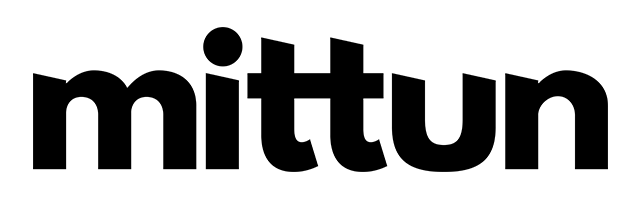After reading the title of this post, chances are you’re probably scratching your head and wondering “What’s a tech stack?”
A tech stack is what we call the fundamentals of a website; it’s everything that makes a website possible. Think of it like building a computer. In order for a computer to work properly, you need multiple components: a hard drive, a monitor, a processor, the right software. All of those components are like the tech stack of your computer.
Your nonprofit tech stack is all the fundamental technologies that work together to bring your website to life. It’s what enables your website to load on donor’s mobile phones or what makes it possible for people to send donations or read your blog posts.
Obviously, there are a lot of moving parts to an effective nonprofit technology stack — and because there are so many moving parts, there are a lot of things to consider.
Will this setup contribute to increasing online donations?
Will this integration work with our current CRM?
How can we monitor our users and get more data so we can convert first-time contributors into lifetime donors?
Will this stack be just as effective one year, two years, or five years from now as it is today? How can we continue to build on this stack to drive results in the future?
It’s a lot to think about. And if you don’t know the elements of a nonprofit tech stack, it can be hard to get started.
Let’s look at the 10 elements you’ll need to consider when building your nonprofit tech stack — what they are, the question you need to ask to find the right solution, and some of the best options on the market to take your nonprofit website to the next level:
Domain Registrar
The first part of a web tech stack is the domain registrar.
A domain registrar is exactly what it sounds like — it’s the place where you register your domain, which is your website’s address. So, for example, if you want your website to be “XYZNonprofit.org” or “ABCNonprofit.com,” you need to claim that domain as your own — and a domain registrar is where you do it.
You always want to purchase your own domain instead of using a domain that comes as part of a website service or blogging platform. Once you purchase your domain, it stays with you — even if you decide to switch platforms or web hosts. It also gives your nonprofit a sense of credibility; “Yourbusiness.com” feels more trustworthy than “Yourbusiness.genericwebsitecompany.com” — and trust is especially important when you’re trying to drive donations.
When shopping for domain registrars, you’ll want to look for a service that is simple and affordable, and protects your privacy and sensitive information.
You can buy a domain on your own, or you can purchase it through your web host. Which brings us to the next part of the stack…
Web Host
The next part of your web tech stack is a web host. Your web host is the foundation of your website; if you were getting ready to build a house, the web host would be the piece of property you would build it on. It can either be your own private server or a mainstream web host company (like HostGator, Pantheon, or GoDaddy), but the most important thing to consider when choosing a web host is making sure they can support your traffic and speed.
How many people are coming to your website? Do you have a million people on your site every day? If so, you need a web host that can support that kind of traffic. In other words, is there enough space on your digital property for a million people to stand on it at once? Or will it bring the whole thing crashing down or slow it down to a crawl?
Remember — one of the most important aspects of a website is user experience, and if your site takes forever to load because you’ve got a web host who can’t handle your traffic or load quickly enough, it will make for a bad user experience — and that can have a serious effect on your donations.
Another thing you’ll want to consider when choosing a web host? Support.
Chances are, at one point or another, you’ll have issues with your web hosting. Now, if you have an entire IT team supporting your nonprofit, they’ll be able to get you back up and running. But if you don’t, you need to make sure your web host has a support team to deal with any issues as they arise.
If your website goes down at 3 a.m. on a Sunday, will you be able to reach someone on their support team? Do they have text and chat options if you have questions? What happens if their server goes down — do they have a backup plan in place?
If your site goes down — even for a few hours — it could be a huge hit for your nonprofit. So when looking for a web host, make sure you choose a partner that gives you and your team the support you need to prevent that from happening.
Codebase
So again, let’s look at building your website like building a house. If the website is the ground you’re building on, the code base is the frame; it sets the structure for the entire site.
Everything you share on your website is conveyed via the codebase. The layout, the features, the structure… it’s all laid out in the codebase.
You could build your own custom codebase, or you can go with an existing code base like Drupal or WordPress. WordPress is arguably the most popular, and for good reason — it’s easy to update on your own, so you don’t have to rely on a developer to make changes to your website. And because it’s so widely adopted, you’ll never have trouble finding answers to your questions or getting things done. It’s like owning a VW bug vs. a Camry; when you own a bug and something goes wrong, you have to drive around for hours finding a specialty dealership that knows how to work on the engine. If you own a Camry and something goes wrong, because so many people own a Camry, you can literally go anywhere to find what you need.
WordPress is like the Camry of the codebase world — and driving a Camry makes things a whole lot easier.
Theme
Next up is your theme. Your theme is the visual representation of your nonprofit; it’s what your visitors see when they visit your site. If your website is a house, your theme is the interior design.
It’s important to choose the right theme for your website for the same reason that it’s important to choose the right decor for your home; it creates a distinct look and feel — and that look and feel will have a major impact on your visitors.
When choosing a theme for your website, you want to choose something that looks professional and inspires a feeling of trust with your audience. You can also look for themes that have certain built-in functionalities (like special widgets or galleries) that are relevant for your nonprofit.
Now, when you’re shopping for themes, there are things to consider other than the overall look and feel. Some questions you want to ask yourself before settling on a theme include:
- Is this theme professionally developed, maintained, and supported?
- How many other organizations are using this theme? (The more reputable organizations using a theme, the more likely it is to be a winner.)
- Is this theme continually updated or will it be out of date in six months?
- Does this theme support child themes (which is a way to further customize your site on WordPress)?
Fundraising Platform and CRM
As a nonprofit, a huge part of your business is fundraising. Because of that, one of the most important parts of your tech stack is your fundraising platform.
Your fundraising platform is the software that allows your nonprofit to accept online donations. It also acts as a CRM, tracking your donations and allowing you to manage your donors. The right fundraising platform is critical because it allows you to seamlessly manage your fundraising process, drive more donations, and launch new initiatives.
There are plenty of fundraising platforms on the market (our favorites include Classy.org, Funraise.io, and Crowdrise) and you want to make sure you choose one that supports your fundraising goals. When shopping fundraising platforms, you’ll want to find out:
- How long are you locked into a contract?
- What are the costs of the platform, including monthly fees, credit card processing fees, and any additional platform fees?
- How many campaigns are you allowed? And how long can each campaign run?
- Can you make changes to an existing campaign? Are there any penalties?
- Does the platform offer a volume discount based on the number of donations?
- Can you set fundraising goals within the platform?
- Does the platform have peer-to-peer fundraising and social sharing capabilities?
- Is the platform optimized for mobile donations?
- Can the platform accept offline donations?
- Are there existing integrations to easily add the platform to your site?
Ideally, you want to choose a fundraising platform that offers maximum flexibility, a simple integration, and minimal fees.
Website Integrations
Next part of your tech stack is add-ons or plugins — also known as website integrations. These integrations are crucial because they extend the functionality of your site. Think of them like room dividers; you can change the functionality of the house without tearing down the walls and rebuilding from the ground up.
Website integrations are especially important for nonprofits because they allow you to experiment; you can test different features to see what engages your visitors and drives more donations.
There are literally countless add-ons and plugins out there, so you have to be really clear on what you want your integration to do for your site. Before deciding which website integrations to add to your site, ask yourself:
- Does this integration simplify the experience of navigating your website?
- Does this integration work with the fundraising platform you’re using?
- Are there any fees you’ll have to pay to use the add-on or plugin?
- Is the integration professionally developed, maintained, and supported?
- Is it easy to get support (either through live support or through support forums) if you have questions?
- How many organizations are using this integration — and what do they have to say about the experience?
When it comes to integrations, you don’t want to go overboard; look for website integrations that better support your website, drive conversions, and make the donation process more simple and straightforward.
Visual Appearance
A house would be pretty boring without decor to add visual interest — and it’s the same thing with your website. If you want your website to be visually interesting, you need to think about the appearance.
The visual appearance of your website is anything to do with the aesthetics — things like color palettes, fonts, and shapes. The theme might set the tone for the look and feel of your website, but these visual elements are what really drive it home.
There’s no right or wrong way to “decorate” your website; you want to choose elements that feel in line with your branding (so, for example, if you’re a children’s organization, a neutral color palette probably wouldn’t be as good a fit as something more bright and colorful). You also want to make sure any visual elements don’t mess with your user experience; looking good is one thing, but it’s more important to provide a simple, easy-to-navigate experience to your visitors.
When it comes to the visual appearance of your website, you have two options: you can DIY using a design tool or website builder or you can hire a design agency or independent designer to create the visual look and feel of your design for you.
There are pros and cons to each; using a design tool is more cost-effective, but unless you have a design background, it’s challenging to create a site that feels professional and well put together. Hiring an agency or independent designer requires more of an investment, but the end product will definitely be more professional.
Content
Perhaps the most important element of your website? The content.
Your content is like all the personal items you fill your house with; it’s your organization’s message conveyed to your visitors through copy and images.
It’s important that your content and your design work hand in hand to create the most impact for your visitors; if you decide to work with a design agency or independent designer to create your website, make sure they value both content and design equally and know how to balance the two to strengthen your message.
When it comes to creating content, the main questions are “how.” As you’re coming up with a content strategy, ask yourself:
- Where is the content coming from? (For example, are you writing your articles in house? Are you hiring a copywriter for your donation page? Are you using your own images or will you need to buy stock images?)
- How are you organizing your content?
- How will you release your content in a way that strengthens your message?
Just like design, you want to make sure all your content is in line with your overall branding; when your visitors interact with your content, it should strengthen the connection they feel to your organization — and the only way that will happen is if it’s true to who you are as a brand.
Security and Protection
Every house needs an alarm system — and so does your website.
Security and protection for your website is so important — because without it, your entire organization is at risk. Think about it — what would happen if your donors’ financial data was compromised? What would happen if you lost your website? How much would it cost you (in money, time, and energy) if you didn’t have a secure backup in place and had to start from scratch?
When it comes to security and protection, you want to cover all your bases. Ask yourself:
- What level of security do you need?
- What are the areas of your website that need the most protection?
- How can you protect your sensitive data, including donors’ personal and financial information?
- Does your web host offer a security package, including backups and SSL encryption? Or do you need to find a custom solution?
The last thing you want to do is build a fantastic website and not protect it — which is why security needs to be a non-negotiable element of your nonprofit web tech stack.
Analytics
The last piece of your tech stack is analytics. Analytics are the way of making sure you’ve built a solid and sturdy house; it’s how you stay on top of what’s working on your website and what needs to be adjusted in order to reach your goals.
There are plenty of different elements you can track on your website — and the most helpful analytics depend on your goals. When deciding on an analytics package, ask yourself:
- What are your long-term goals for the website? And what’s the best way to measure whether you’re hitting your goals?
- What data can you track that would be most important for your organization’s stakeholders and board members?
- What data can you track that you could leverage to get larger sponsors or to apply for larger grants?
The more you know about your website, the better you’ll be able to optimize it — and the only way to know more about your website is through monitoring your analytics.
Now that you know the building blocks of a complete nonprofit web tech stack, it’s time to get out there and lay the foundation for a successful website for your organization.