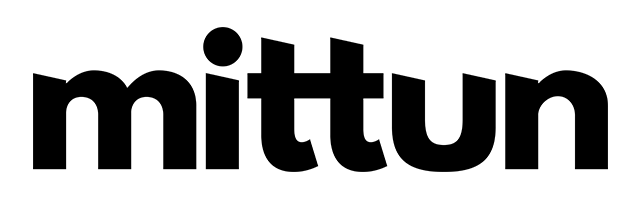You’ve just been handed the keys to your nonprofit’s website, and you’re overwhelmed. Or maybe you’ve been managing the site for years to the tune of “Tomorrow.” We get it. Mittun’s entire agency does something that often lands on the shoulders of a single person or small team who probably have a lot of other world-saving business to attend to.
But take a breath and grab your coffee mug with both hands. We are here to break down the basics of nonprofit website maintenance for you.
Look at your homepage.
Let’s start with the home page. Because the home page has long been thought of as the most important page of a site, it is at risk for becoming the dumping ground for every important piece of information the organization wants to convey to a visitor. Given that the average time spent on a page is 15 seconds, it is best not to inundate them before you introduce them.
“But wait – what if my website is only one page?”
Great! Then you don’t have a homepage. You are allowed to have all of the information on a single page because that one page is your website. But you still need to ensure that the navigation is clear and the design isn’t cluttered. Go ahead and audit it just the same.
Check that it is mobile responsive.
You’ve cleared out the clutter, and your homepage looks awesome. Done! Next! Right?
Almost.
First you need to test the page. It can look perfect on your screen, but how does it look on your iPhone? Or an Android? Since so many page builders nowadays are designed to be responsive (as opposed to the ancient times when a smaller screen size just shrunk down the whole design as is), you have to make sure things are stacking appropriately and not breaking.
Bonus! Check your analytics to get insight into how people are viewing your site. You might learn that 90% of your visitors are on mobile, or that no one ever visits using a tablet. It can help you pinpoint where you should be doing the most testing.
Stay organized.
Mittun has team members across the country. We have learned a thing or two about staying organized because, well, we don’t have any other choice. Trust us when we say that these two nonprofit website maintenance tips have saved us hours of headaches.
Make your content accessible to your team.
With so much content being image-based these days, you might have a lot of assets. Your colleague maybe has the infographs about your nonprofit’s impact and reach. And does Tara have the images from last summer’s fundraising event? Or is it Darrell….
Stick with a naming convention for images.
Your colleagues (and Google) will thank you.
When you upload an image, your device automatically assigns it a name. Something unique so the phone or computer can distinguish this file from the others, but completely irrelevant to what it is so that you can’t identify the image via its name.
- For example, what does “IMG_41.jpg” mean to you? Not much.
- But renaming it “mittun-team-photo-1.jpg” gives a real description. We’re getting there.
- Even better is “mittun-team-photo-summer-2020-event_1920x1080-v1.jpg” which gives the description and the size for ease of use when working on a site.
Bonus! Google is a big fan of naming images too. This is a good way to boost your SEO fast.
For a full tutorial on how to change an image’s name, check out THIS blog post.
Stay on top of security.
Last but certainly not least (and never have I meant those words so much) is website security. No website is exempt from potentially being hacked. Just ask Quest Diagnostics or Fortnite. Thankfully, there are simple steps you can take to keep your website safe.
Protect your password.
People share passwords like a pre-Covid high five. While you trust the person you are sharing it with, you cannot be guaranteed the method is safe.
Bonus! You know to never email a password, but if you are held up at gunpoint like in one of those True Crime podcasts we have all been binging since the start of quarantine (No? Just me?) to send a password via email, just do it. *Gasp!* And then later send two separate emails so robots or viruses can’t extract the username and password from the same email.
Change your password.
Just as important as protecting your password is changing it on a semi-regular basis. This is good practice for both your professional and all personal accounts as well.
What's Next?
How did that all sound? If you’re feeling energized and motivated about nonprofit website maintenance, take it to the next level. Check out our blog post about the top SEO tips for nonprofits. But if you’re feeling a little overwhelmed, don’t worry. This is intense stuff, and we are here to help.
Are you looking for help maintaining your nonprofit website?
Contact Mittun for a free assessment today.