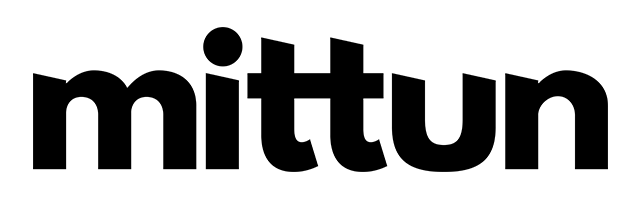How do you know if you need a new website? Your partner can’t tell you if the site looks good and your cousin doesn’t know what you need to add to it (unless either of them are web designers in the nonprofit industry, in which case, go ahead and text them after reading this blog).
Check your existing site.
Whether or not you need a new website isn’t necessarily a matter of opinion. Either your current site is working, or it’s not. Before you even think about a redo, check the facts.
Determine your needs first.
If you’re still reading, maybe your site didn’t pass one of the tests above. The next step is to determine what you need your site to do and what you are capable of providing to make it happen.
What is your goal?
Think about what it is that you really want out of your new website. Is the goal more online donations? Is your nonprofit going through a rebranding process that requires a new look? Have you expanded services?
It can also help to look at other websites for inspiration and to narrow down your favorite ideas. And it helps your web designer get a feel for what kind of look your nonprofit gravitates toward.
What is your budget?
You can DIY for $12 a month on Squarespace that you update yourself, or you can spend half a million dollars on the ultimate, premium, gold plated website. Don’t ask “How much does a website cost?” Ask how much you are willing to pay.
No clue on how to do this? We have a budget calculator that can get you started.
When you are considering your budget, it is important not to get trapped into thinking of this as a sunk cost. It is an investment, and you should treat it like one. Since you have already determined your goals, ask what amount you would pay to make them a reality.
For example, if you knew that you could increase donations by $100k over the next year if you spent $20k on an initial project, would you go for it? Of course! Doesn’t sound like a sunk cost to me. If you make your goals clear and choose the right web agency to help, this kind of return could be your reality.

What are your functional requirements?
A website is a dynamic marketing tool. You need it to interact with its visitors, and you need it to communicate with your other marketing tools. Make lists of everything you will need or want your new site to do, separated into three buckets.
A few of these are set-in-stone integrations that are not optional.
- Syncing with Salesforce
- Connecting to a fundraising platform
Others are Wish List items that might be helpful or fun.
- Interactive map of fundraising campaigns
- Visual slideshows
- Search function
Some might be requests that alleviate maintenance issues for admin.
- Easily publish new posts
- Instructions on updating page layouts
Make a list of each of these categories so that you can organize your needs and prioritize them during later conversations.
What is your timeframe?
You needed it yesterday. Right, we all do. But try as we might, web developers are not actually magic. So think about a realistic timeline taking into consideration:
- what you can pay,
- how much time you can give to an agency per week,
- and when you can provide content.
Most websites can be completed within 2-3 months. However, very complex builds can take upwards of 6 months, and simple microsites or one-pagers can be done in as little as a month.
What are your priorities?
A fast, good and cheap website does not exist. Period.
Cheap + Fast = Not Good
If you need a site ASAP and have a very low budget, the result will be a lower quality website. (Pro tip: I wouldn’t recommend this one.)
Fast + Good = Not Cheap
A larger investment will result in a great site on your timetable.
Cheap + Good = Not Fast
A low budget won’t be at the top of the web company’s timeline, but the end product will be a good site.
What's next?
Congratulations! You now have all your digital ducks in a row. You can check these off your to do list for now:
- Goal
- Budget
- Requirements
- Timeframe
- Priorities
It’s now time for the exciting next step – finding the right agency to work with who will make your website dreams a reality.
Are you looking for help rebuilding your nonprofit website?
Contact Mittun for a free assessment today.