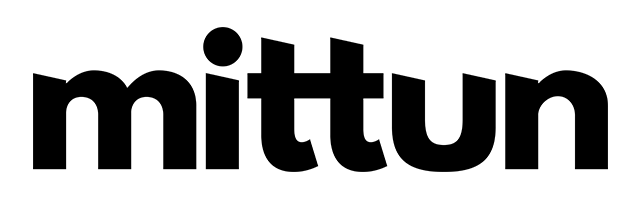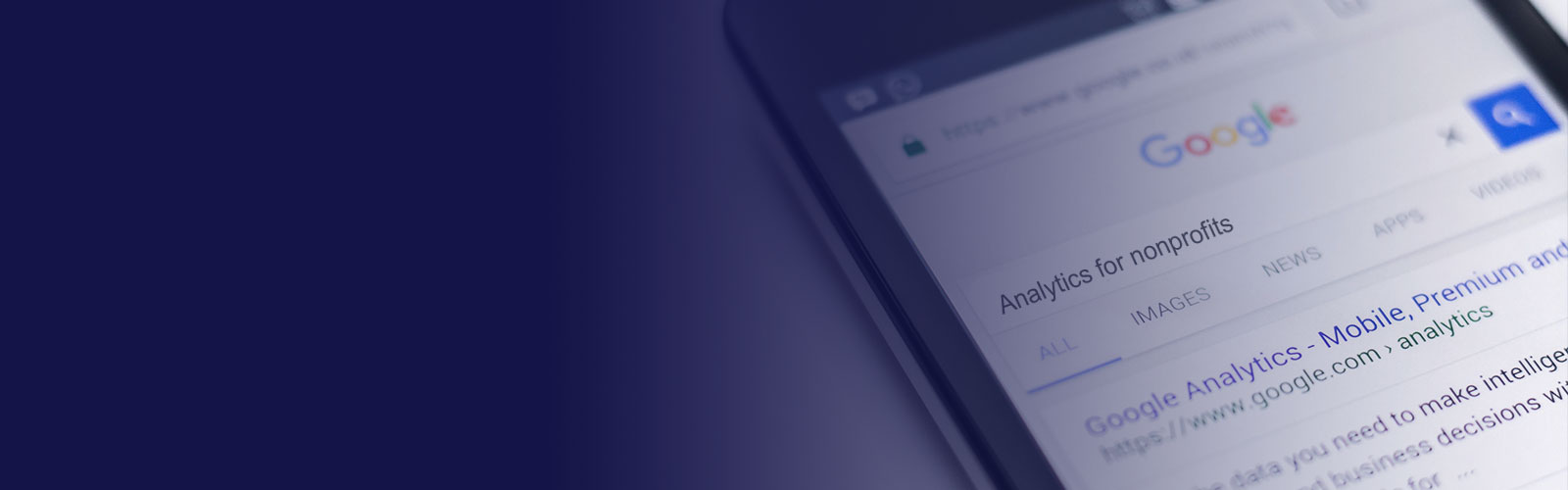I’ll be the first to admit it – we’re kind of nerds over here at Mittun. Sure, we can pretend we’re cool for staying on top of the trends and designs. But man, do we love data, and no one does data better than Google Analytics for food banks and nonprofits. That’s why we want to give you a guide on how to harness this powerful and free tool for your organization.
What is Google Analytics?
Google Analytics is a web analytics service offered by Google that tracks and reports website traffic. By tracking every visit, it allows you to understand your visitor’s behavior and experience. You can measure the quality of your content, know which devices your pages are being viewed on, and much, much more that will help you achieve your goals. But with all the other tools out there, what makes Google Analytics so great?
Before you begin…
Google makes it simple to get started. There are only a few simple steps you need to take to get your account set-up, but to truly be effective with Google Analytics, you need to spend some time brainstorming what you need it to do for your nonprofit.
Google Analytics Definition: Property
How to sign up
If you don’t already have a Google Analytics account, here’s how you go about signing up:
- Create a Google Analytics account
- Set up a property in your account
- Add the tracking code to your website
You may need a developer to add the tracking code to your website to ensure that it is on every single page. Once the tracking code is there, Google Analytics will start gathering data from that point forward. So while it will take some time before you are able to start tracking trends, the process has been set in motion.
What are your goals?
Google Analytics is a seriously powerful tool. If you dive in without an idea of what you want to get out of it, it is going to be overwhelming. So before you begin, think about your main goals for the website.
Do you want to increase donations?
Are you trying to ramp up registration for a big event?
Do you need more volunteers?
These goals might change over time, and that is fine. But make sure you are approaching Google Analytics to find answers to a question you already have in mind.
Get the most out of Google Analytics for your nonprofit
Have we mentioned Google Analytics for food banks and nonprofits is incredibly powerful? The amount of data it captures is intense. Honestly, it is probably a lot more than you will ever need at a given moment. But if you understand these basics, you will be able to navigate the mountains of data to find the gold that will guide your marketing and outreach efforts.
Google Analytics Definition: KPI
Google Analytics Definition: Referral
Google Analytics Definition: Bounce
Google Analytics Definition: Conversion
Put it into action
So we’ve gone over how to get started with Google Analytics and a high level overview of how to use it. We’ve got a few definitions under our belts and some homework to do (do you have your goals defined yet?). Now let’s take a look at a few real world examples of how Google Analytics for nonprofits can be a game-changer.
Increase awareness
Most people don’t become donors or volunteers after their very first visit to your site. They need to learn about your organization and decide they trust it enough to offer it their time and money, which can take some time. While you should always be nurturing the relationship you have with existing supporters, knowing that new donors take time to develop is why you also need to ensure that your awareness-building efforts are working too.
Google Analytics Definition: Landing Page
SUPPORTING METRICS
New visitors
An uptick in new visitors means your efforts are working. By digging deeper down this path, you can see exactly where this new traffic is coming from. Google Analytics will show you who is referring new visitors.
Landing pages
The home page isn’t necessarily the first place people look when they land on your site. Knowing which pages are most popular landing pages will let you know what the community is most interested in or in need of.
How’s your homepage?
That being said, a brand new visitor who is exploring will likely head to the homepage eventually. Check the bounce rate and user journey of the home page to make sure it is a good guide for increasing awareness.
Increase donations
It is no secret that online fundraising is vital to a nonprofit’s success. I would bet that nearly every nonprofit and food bank looking at Google Analytics to improve the productivity of their site included “increase donations” as one of their goals.
While a great design is essential for a good donation page, how will you know? Design is often subjective. The data is not. Google Analytics can help you tweak and refine many aspects of your website to ensure that when they land on your donation page, they feel comfortable with their decision to give.
Google Analytics Definition: eCommerce Conversion
SUPPORTING METRICS
Behavior Tab
This is where you can track the flow of pages a visitor goes through before landing on the donation page. How did they end up on your donation page, or where did they go after? Knowing what inspired them to click “Donate” can be helpful in determining which of your pages are the most effective.
eCommerce Tracking
This is not just for businesses. When nonprofits use eCommerce conversions in Google Analytics to track donations, it gives insights into valuable data. You can learn which sources drive the most transactions to your site, time between first visit and donation, and tons of demographic information about the donors.
How’s your donation page?
Once they have reached the donation page, what do they do next? Check the bounce rate and make sure nothing on the page is confusing or distracting from the goal. While not every visit to the page will result in a goal conversion, you can get insight into how to build trust with each visitor.
Increase volunteer engagement
Sure you could just count how many volunteers you have or how many hours have been spent volunteering, but with Google Analytics, you can gauge how interest in volunteering is trending and how to more effectively engage volunteers when necessary. Similar to data surrounding your donors, you can dig into the metrics surrounding potential volunteers.
SUPPORTING METRICS
Bounce Rates
Look at the bounce rates on pages that have a volunteer CTA. Is there something that is preventing them from filling out the form? Try A/B testing volunteer pages to determine if there is another approach that is more welcoming and inspiring to potential volunteers.
Referrals
For those that do complete the conversion, where did they find you? Was it from a social media post, an email, or somewhere else? Knowing where your existing volunteers come from is extremely helpful in reaching new ones.
Pageviews
Take a look at the pages that have volunteer information. Are people clicking them? They can’t fill out a form if they aren’t viewing the pages. If they aren’t getting the views you’d like, explore other options to lead visitors there.
Other Benefits
Nonprofits are often under pressure to prove how effective their initiatives are. Not only do they have to deliver high-quality programs to their community, they have to maintain the trust of the donors, earn the trust of potential supporters, and provide the public with information measuring all of this. That is a lot.
Google Analytics can help nonprofits by arming them with accurate and relevant data which they can use to:
Attract Donors
Knowing how existing donors interact with your site and what causes others to shy away can help you attract new donors
Reduce Costs
When the data points to where exactly you should put your efforts, you can eliminate a great deal of wasted time and energy.
Improve Existing Programs
By looking at the metrics, you will learn which programs might need a boost – either in awareness or function.
Design New Programs
The metrics can also show you where you might have gaps in your programming. Are people searching for a certain key phrase, only to bounce after learning it isn’t available?
What's next?
Essentially, Google Analytics for nonprofits can revolutionize your marketing efforts. This guide scratches the surface of what you can do with the tool, but if you are continuously testing, learning and acting on the data, your website can be more effective than you ever thought possible.
And Mittun is happy to help. We are the premier website provider for food banks, nonprofits and mission-based organizations, and we want to help you succeed. Explore more ways to take your website to the next level.
How could data take your website to the next level?
Contact Mittun for a free assessment today.